Гаджеты HTML
Подборка Александры Потапенко
Вставка гаджетов HTML
Алгоритм:
- Среда администрирования блога, Вкладка Дизайн
- Добавить гаджет
- Основные гаджеты, выбрать HTML-гаджет
- Вставить заранее скопированный код вставки объекта
- Сохранить
Рассмотрим примеры
Кнопка Scroll To Top (наверх)
Стрелочка верх, есть множество вариантов. Один из них «Бабочка»
<script
src='http://ajax.googleapis.com/ajax/libs/jquery/1.6/jquery.min.js'
type='text/javascript'/></script>
<style>.b-top
{z-index:2600;position:fixed;left:0;bottom:10px;width:34%;margin-left:50%;opacity:
0.5;filter:alpha(opacity=50);}
.b-top:hover
{opacity:1;filter:alpha(opacity=100);cursor:pointer;}
.b-top-but {z-index:2600;position:absolute;display:block;left:56px;bottom:0;margin:0
0 0 100%;padding:79px 12px 4px;
color:black;background:
url(http://i037.radikal.ru/1303/8e/c701ebd202c1.gif) no-repeat 50%
11px;border-radius:7px;}</style><script type="text/javascript">$(document).ready(function(){
$(window).scroll(function
() {if ($(this).scrollTop() > 1000) {$('#scroller').fadeIn();} else
{$('#scroller').fadeOut();}});
$('#scroller').click(function
() {$('body,html').animate({scrollTop: 0}, 400); return false;});
});</script>
<div
id="scroller" class="b-top" style="display:
none;"><span class="b-top-but">Наверх</span></div>
|
источник http://blogodel.com/2013/03/Unikalnaja-knopka-Scroll-To-Top-naverh-dlja-Blogspot-Blogger.html
Гаджет
«Бегущая строка»
<marquee>Текст
бегущей строки</marquee>
|
Размещаем гаджет в верхней части шаблона (над
страницами, если они размещены сверху)
«Облако
ярлыков»
1.В пустое поле "Введите URL гаджета, который Вы хотите добавить в
блог" копируем и вставляем вот этот код:
2. Нажимаем Добавить по URL.
3. Настраиваем flash облако тегов.
Виджет LinkWithin – индивидуальный для
каждого блога
<b:if cond='data:blog.pageType ==
"item"'>
<script>
var
linkwithin_site_id = 2253285;
linkwithin_text='Похожие
сообщения:';
</script>
<script
src="http://www.linkwithin.com/widget.js"></script>
<a
href="http://www.linkwithin.com/"><img
src="http://www.linkwithin.com/pixel.png" alt="Related Posts
Plugin for WordPress, Blogger..." style="border: 0"
/></a>
</b:if>
|
Виджет посетителей сайта в реальном времени
Глобус 1 http://www.revolvermaps.com/ на этой
странице щёлкаем widget gallery. И переходим «классический вариант» http://www.revolvermaps.com/?target=setupmini
Красивые древовидные комментарии
Код:
<style>
.comments .comment .comment-actions a, .comments .continue a {box-shadow:0 1px 4px rgba(0, 0, 0, 0.3), 0 0 5px rgba(0, 0, 0, 0.1) inset; border: 1px solid #DDD; margin: 0 2px; text-decoration: none; border-radius: 4px; text-shadow: 0 1px 1px white; font: bold 11px Sans-Serif; padding: 2px 10px; white-space: nowrap; vertical-align: middle; color: #666; background: -webkit-linear-gradient(top, #fbfaf8, gainsboro); background: -moz-linear-gradient(top, #fbfaf8, gainsboro); background: -ms-linear-gradient(top, #fbfaf8, gainsboro); background: -o-linear-gradient(top, #fbfaf8, gainsboro); text-transform: lowercase;} .comments .comment .comment-actions a:hover, .comments .continue a:hover { box-shadow: inset 0 1px 2px #c4c4c4; border: 1px solid #AAA; border-top-color: #999; text-decoration: none;} .thread-toggle { border-radius: 4px 4px 0 0; border-top: 2px solid $(link.hover.color); text-shadow: 0 1px 1px white; font: bold 11px Sans-Serif; padding: 2px 10px; white-space: nowrap; vertical-align: middle; color: #666; text-transform: lowercase;} .thread-toggle a{text-decoration: none;} .comments .continue a { float: right; border-radius: 0 0 4px 4px;} .comments .comments-content .avatar-image-container{border: 4px solid #fcfbf5;border-radius: 5px;box-shadow:0 1px 4px rgba(0, 0, 0, 0.3), 0 0 5px rgba(0, 0, 0, 0.1) inset;} .comments .comments-content .comment-thread ol li, .comments .comments-content .comment-thread ol li ol li{ border: 1px groove #acacac; padding: 10px; border-radius: 5px; box-shadow: -moz-box-shadow: 1em 1em 1em -0.5em rgba(0,0,6,0.5); -webkid-box-shadow: 1em 1em 1em -0.5em rgba(0,0,6,0.5); box-shadow: 1em 1em 1em -0.5em rgba(0,0,6,0.5); } .comments .comments-content .comment-thread ol li:last-child { padding-bottom: 5px; } .comments .comments-content .comment-thread ol li:nth-of-type(even) { background: #9bffff; } .comments .comments-content .comment-thread ol li:nth-of-type(odd) { background: #a3ffa3; } .comments .comments-content .comment-thread ol li ol li:nth-of-type(odd), .comments .comments-content .comment-thread ol li ol li:nth-of-type(even){ background: #fcfc89; }</style> |
Снежная пыль и снежинки - http://blogodel.com/2012/01/blog-post.html
Гаджеты - http://gadgets.sterno.ru/taxonomy/term/7
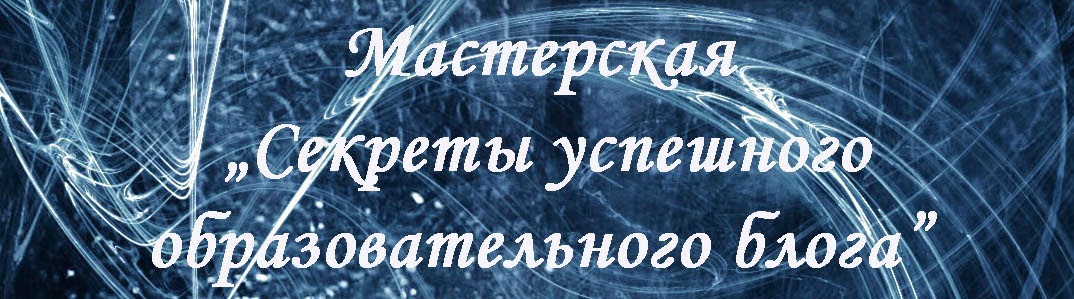
Комментариев нет:
Отправить комментарий